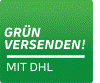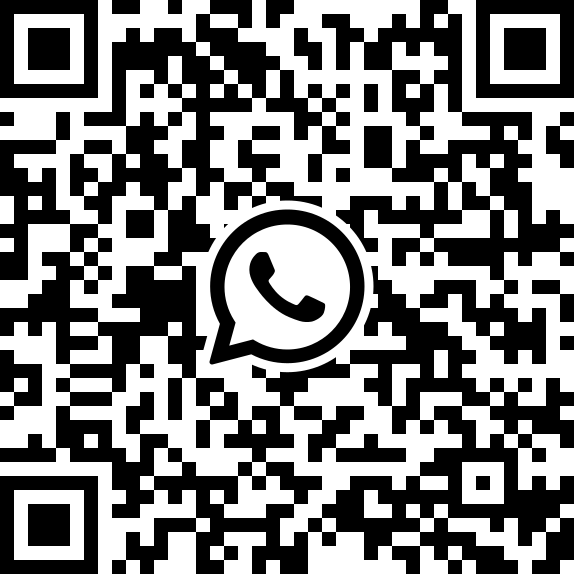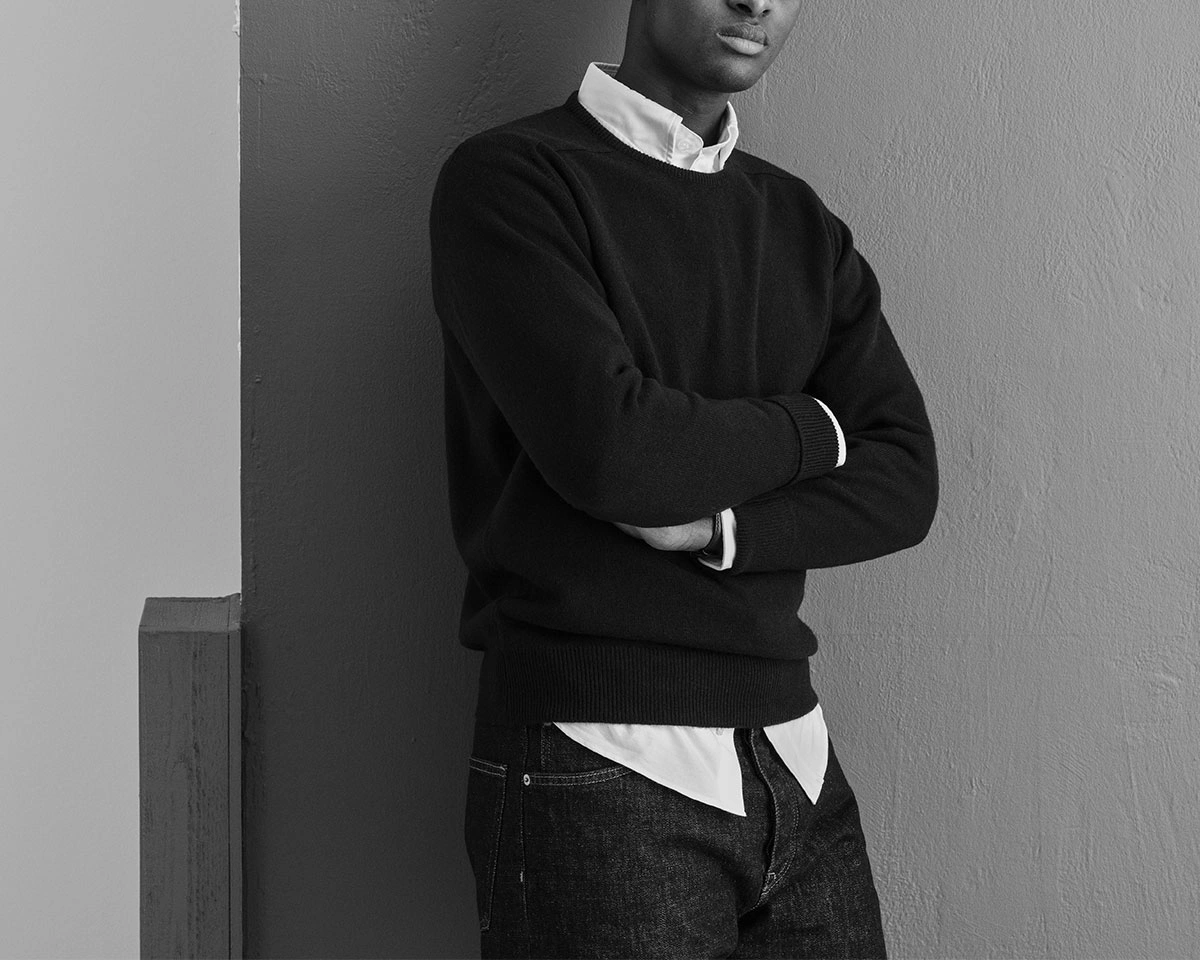Cookies
What are cookies and how do we use them?Cookies are used to maximise a website’s functionality and thereby improve the shopping experience. With the help of cookies, the website can, among other things, keep track of which items you have placed in your shopping cart.
A cookie is a text file stored on your computer that contains information helping the website identify the visitor.
There are two types of cookies, and we use both. One type saves a file permanently on your computer, for example to measure how you as a visitor navigate the website.
The other commonly used type is called a “session cookie.” While you are visiting the website, our web server assigns a unique identification string so that you are not mixed up with other visitors. A session cookie is never permanently stored on your computer and disappears when you close your browser. Care of Carl AB also uses third-party cookies to optimise the shopping experience. To use CareOfCarl.com smoothly, you must have cookies enabled.
Can you control the use of cookies yourself?
Yes. If you wish to opt out of cookies, you can disable them in your browser’s security settings. The procedure varies depending on which browser you use. However, this will limit some of the website’s functionality.
Read more about cookies on the website of the Swedish Post and Telecom Authority (https://www.pts.se/).
If you wish to disable marketing that occurs outside our platform, follow the instructions below. Note that this type of marketing can only be disabled by you personally.
To disable interest-based advertising from Facebook:
https://www.facebook.com/ads/preferences/edit/ – under the section “Ad settings.”
To disable interest-based advertising from Google:
If you are not signed in to a Google account, visit https://adssettings.google.com/anonymous. Click the two blue buttons next to the headings so that they turn grey. In the pop-up boxes, click “Turn off.”
If you are signed in to a Google account, visit https://adssettings.google.com/authenticated. Click the blue button to the right of the heading so that it turns grey. A box will appear – click “Turn off.”
To disable interest-based advertising from Criteo:
Visit https://www.criteo.com/privacy
Under the section “2/ Criteo Sponsored Products,” click both buttons next to the texts “Opt-out” so that they are set to “on.”